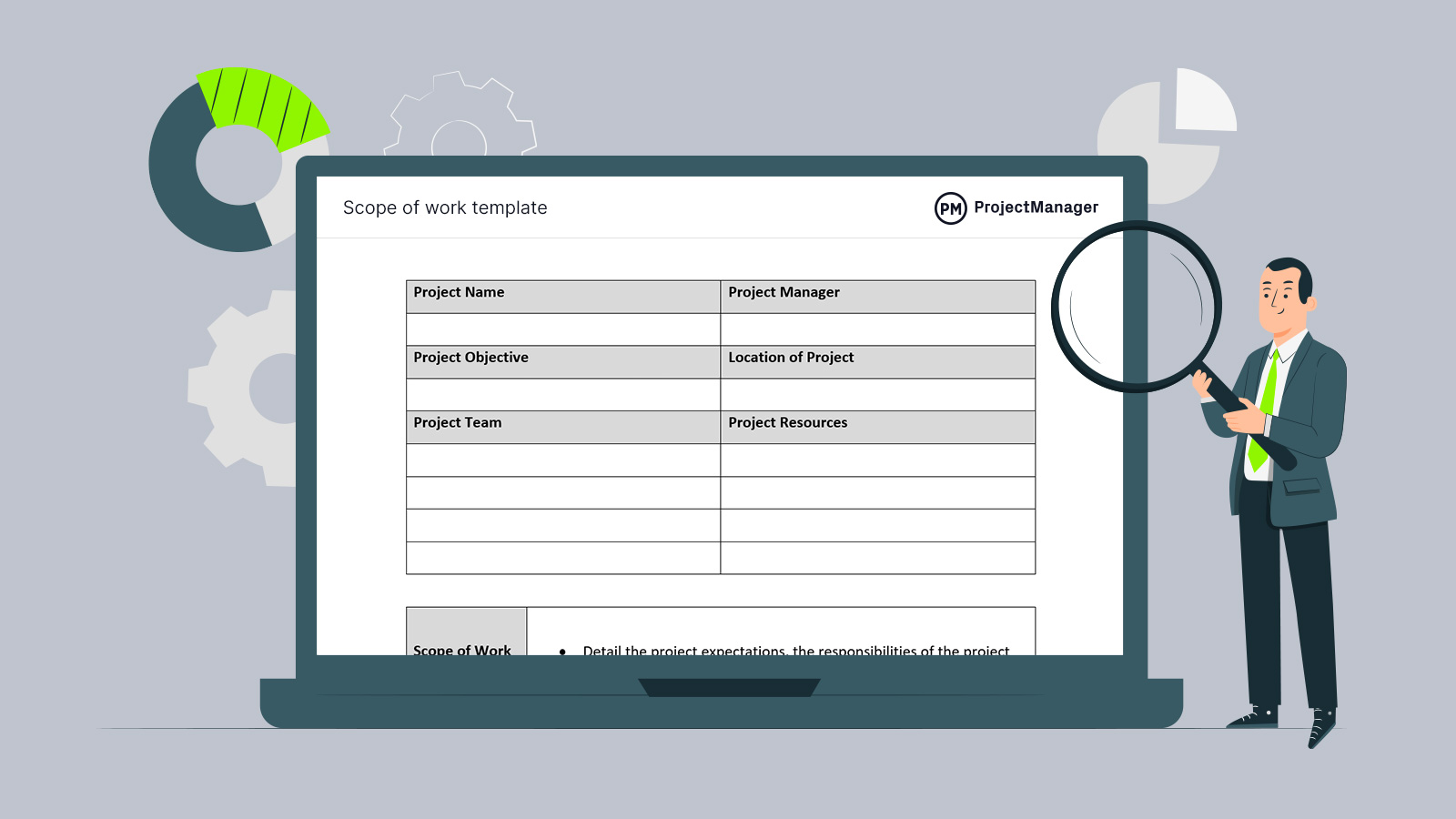
Use this free Scope Of Work Template for Word to manage your projects better.
Download Word File
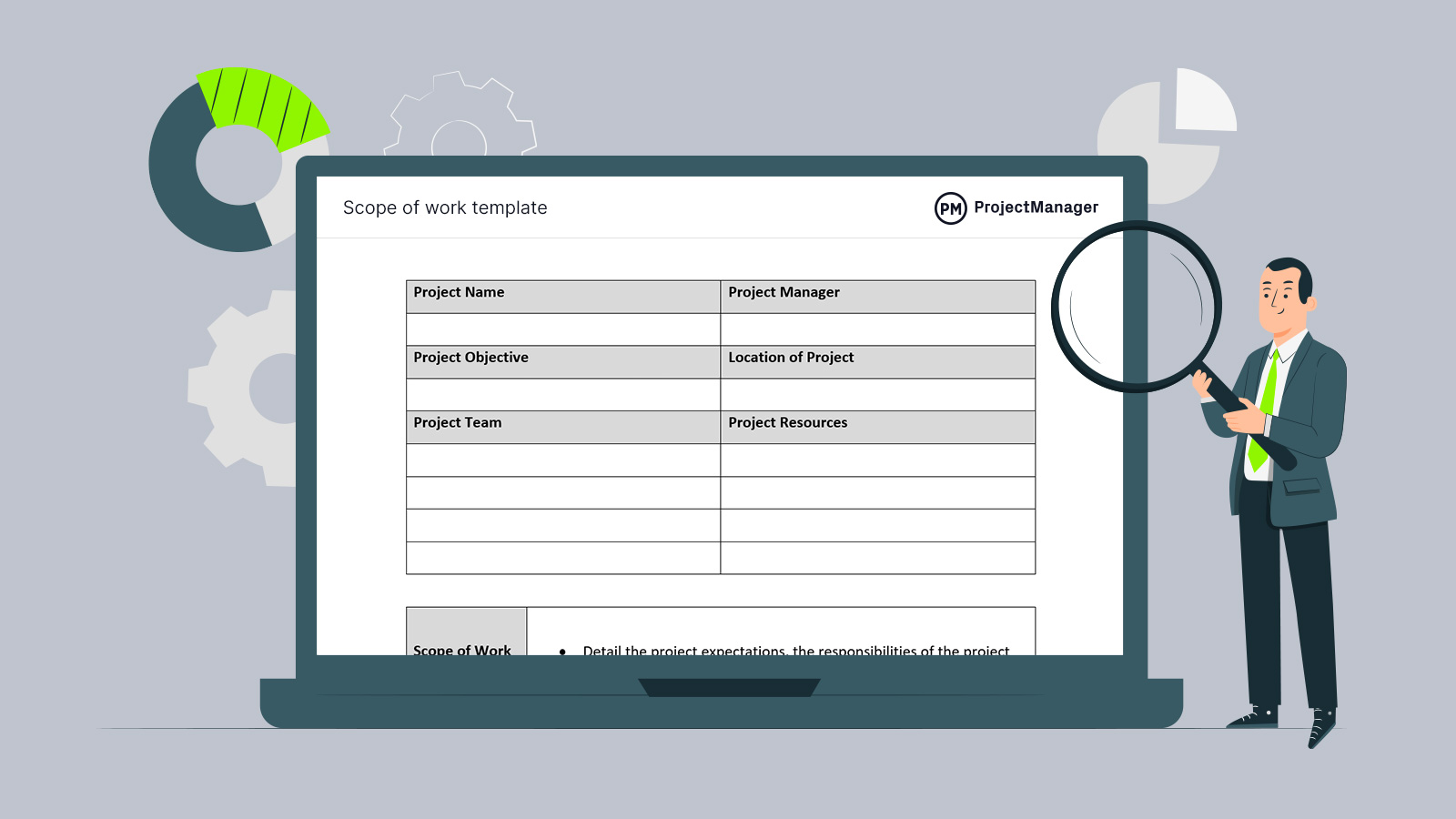
The scope of work is part of the larger statement of work, which is a legal document that describes what needs to be done to deliver a successful project. The scope of work outlines how what’s described in the statement of work is going to be accomplished. Use our free scope of work template for Word to ensure that you cover all your bases and guide the project team through the execution phase.
A scope of work is a project management document that’s used to describe what a project does and doesn’t cover. It guides the project team throughout the execution of the project as they work on their tasks and explains how the project will meet its goals and objectives.
The scope of work includes such things as the project deliverables, project timeline, project milestones and more, which we’ll get to in a moment. Creating a scope of work requires defining the project goals, using a work breakdown structure to identify project tasks and deliverables and using the critical path method to help make a project timeline and establish payment terms.
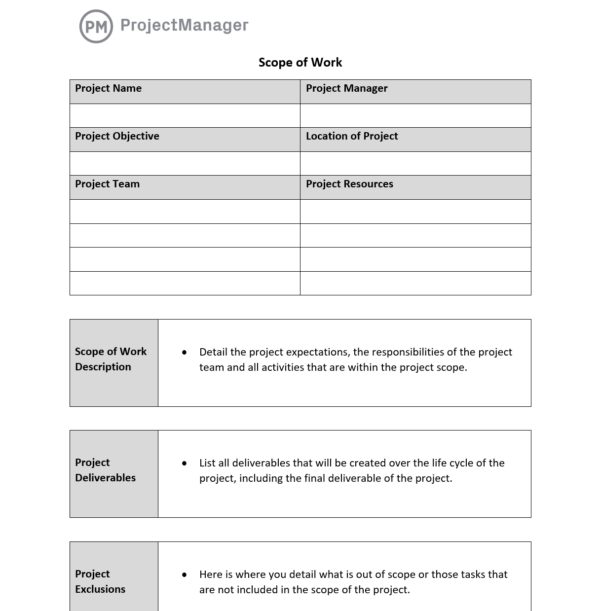
First, a scope of work template lays everything out for you. You won’t accidentally neglect any critical data. All you have to do is fill out the template. Our free scope of work template keeps things uniform from project to project and allows you to archive it for use later as historical data when planning new projects.
In more general terms, a scope of work template allows you to define the project scope so you know all the work that’s required to complete the project. It also prevents scope creep, which is when more tasks are added to the project during the execution phase. But you can avoid this by clearly defining what is and isn’t going to be done in the template.
Finally, a scope of work template sets clear expectations for stakeholders as it lays it all out before the project is executed. This informs stakeholders of what’s to come and manages their expectations so they don’t come back with unrealistic requests.
Once you have your scope of work template filled out and approved, you’ll want to use project management software to turn all the data into an actionable project plan. ProjectManager is award-winning project management software that can organize your tasks on robust Gantt charts. More than that you can add milestones, link dependencies and even filter for the critical path. Then set a baseline to capture your plan and track actual progress against your planned progress to help stay on schedule. Get started with ProjectManager today for free.
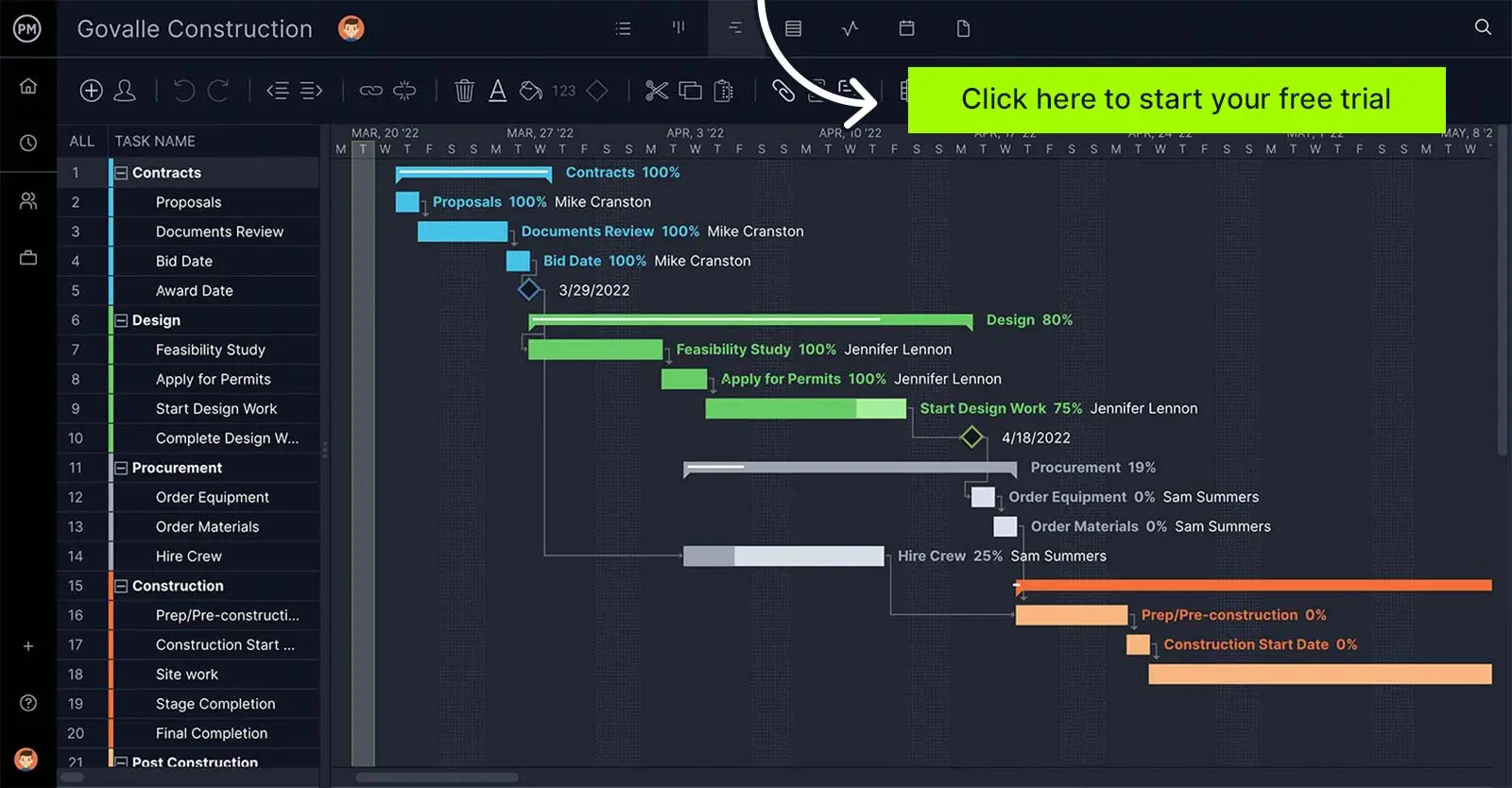
Our free scope of work template should be used before the start of your project. A project manager must understand what is going to be part of the project as well as what is not. This will help them avoid scope creep, as we’ve noted above, but will also serve to define the work the project team will need to accomplish.
Many people benefit from a scope of work template. Below is a list of the four groups that’ll use the scope of work template throughout the life cycle of a project.
Many items are included in our free scope of work template for Word. As you write these sections, be sure to explain everything clearly and be specific. It can also be helpful to add visuals to illustrate the work. And, finally, be sure to get the scope of work signed off on. You’ll want to make sure that everyone involved approves of the final document.
This section will outline the details of the project, including the project name, project manager and objective that’s to be achieved over a fixed period. You’ll note where it is, who is working on it and the other resources that will be required to complete the project.
Here you’ll want to detail the expectations of the project and the project team’s responsibilities. These are the activities that are within the scope of the project and, therefore, part of the project’s team’s responsibility to complete. They should be clearly defined.
A project deliverable is the product or service that the project has been made to create. But throughout making that final deliverable, there will be many smaller ones that you’ll be responsible for delivering. All those project deliverables should be identified here. A work breakdown structure will help to identify them all and the tasks associated with making them.
While the scope of work description defines what’s in the project, this section will detail the items, tasks or work that is not included in the project scope. This will set the expectations of your stakeholders and help avoid scope creep by avoiding the tasks being added during execution that can delay the schedule of the project.
The project timeline is your schedule, mapping all your tasks from the start of the project to its completion. It is broken down into the major phases of the project—initiation, planning, executing and closing—and will have deliverable due dates. This will scope the project plan and is presented visually, often with a Gantt chart.
Project milestones usually mark the end of one project phase and the beginning of another. In this way, they act as a tracking tool. But they can also signify the due date for a major deliverable in the project, such as the project plan, kickoff meeting, etc.
The project costs are the total amount of funds necessary to execute the project. You’ll want to detail these costs, which will eventually become your project budget. Costs are composed of the resources you’ll need to complete the project. You’ll want to include fixed, variable, direct, indirect and sunk costs.
This section will outline how, when and by what method your clients will pay for the services provided by the project. You can include any late-payment charges.
Completing the scope of work template is very involved, but it can be done with the help of some other project management templates. ProjectManager has dozens of free project management templates for Excel and Word that can help you through every phase of your project, including writing the scope of work. Here are some free templates to get you started.
Our free work breakdown structure for Excel helps you identify all the deliverables in your project and in so doing the tasks necessary to make them. This hierarchical chart will visualize all your deliverables so you can fill in that section of the scope of work.
Use our free project estimate template to help you determine the cost of your project. You can list all your tasks and then add the price for labor and materials for each. The free template is broken down into phases to ensure you cover all your bases.
The Gantt chart is the workhorse of project management and will be the backbone of your project plan and schedule. Our free Gantt chart template for Excel lets you list all your tasks and their duration, from start to finish. Then a project timeline is automatically populated to give you a visual overview of the whole project.
Another useful template is our free project budget template for Excel. It’ll help you take the data from your scope of work and turn that into an accurate budget for the project. This will please stakeholders, but also the project management company, as an inaccurate budget can eat into your bottom line.
While all these templates are helpful, they’re only going to go so far before they frustrate your efforts. Project management software goes further, connecting teams and providing efficiencies that templates can only dream of. ProjectManager is award-winning project management software that helps you plan, manage and track your project in real time. Our tool will help you keep your project in scope and deliver it on time, within budget and meeting the quality expectations of your stakeholders.
We’ve shown how our Gantt chart can take the information you’ve gathered for the scope of work and turn it into an actionable project plan. But not everyone involved in the project is going to use Gantt charts. Your team, for example, might prefer task lists or if they work in a more agile environment, kanban boards. That’s why we have multiple project views, including sheet and calendar views. All five project views update simultaneously in real time so no matter which project view you’re using everyone is on the same page.
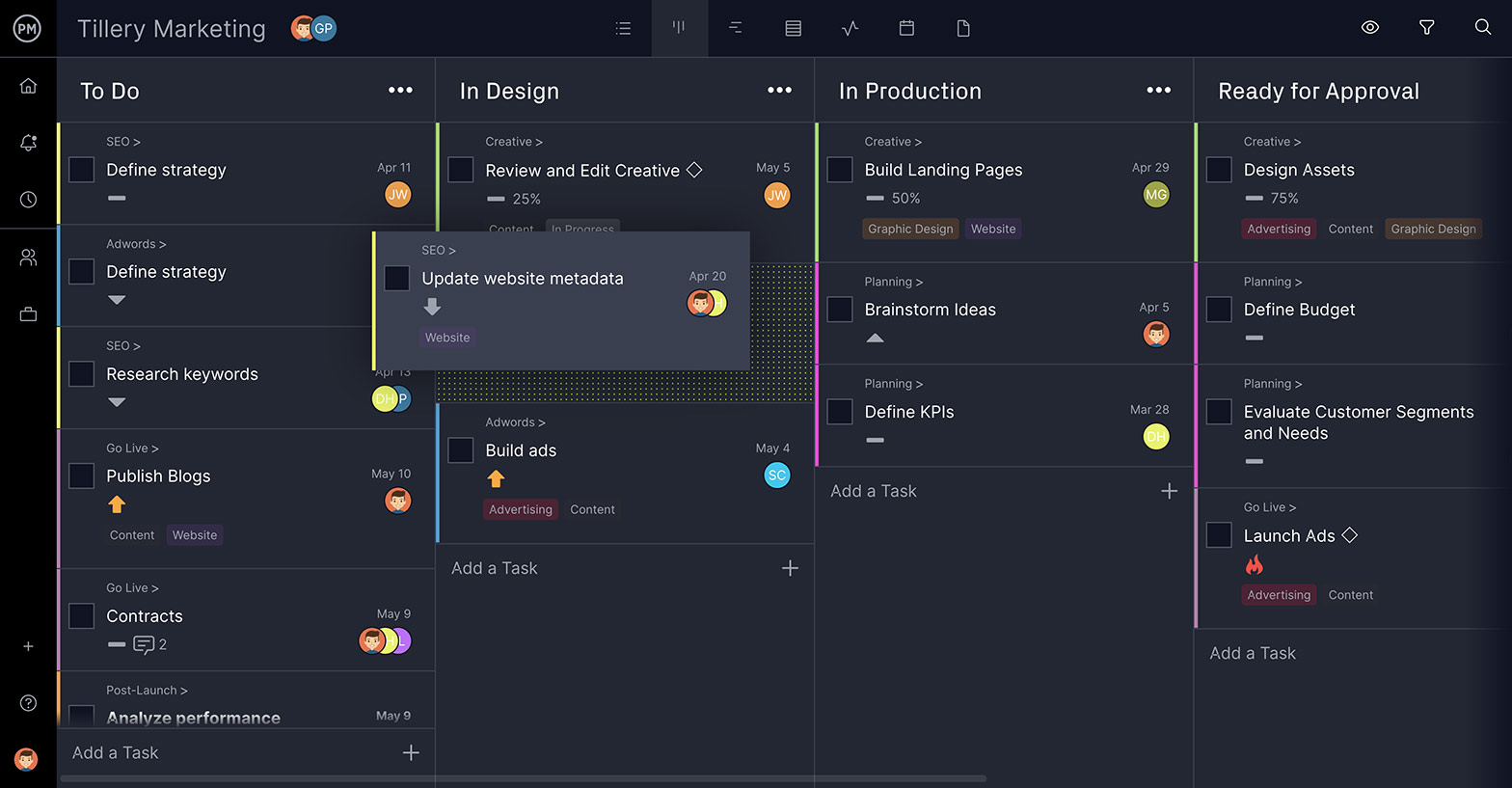
To stay in scope you need more than a plan. You have to monitor and control the execution of the project. Our software has real-time dashboards, which collect live data and display it in easy-to-read graphs and charts. Users get a high-level view of time, cost and more project metrics whenever they want. There’s no setup as with inferior alternatives. If you want more detail, just toggle over to our customizable reports that can also be shared to keep stakeholders informed.

We’ve far from exhausted the topic of scope of work and related issues. Our site isn’t just a place to subscribe to great software, but an online hub for all things project management. We publish blogs weekly, and have in-depth guides, video tutorials, and, of course, free project management templates. If you’d like, take a moment to look over these few select articles.
Our free scope of work template will help get you started on your project, but our cloud-based software will assist you in meeting your deadlines, keeping to your budget and producing a quality deliverable. Our tool fosters greater collaboration, allowing teams to share files, comment at the task level and get email and in-app notifications to always be alerted to changes. Use our risk management, task management and resource management features to keep your project in scope. Get started with ProjectManager today for free.
Deliver faster, collaborate better, innovate more effectively — without the high prices and months-long implementation and extensive training required by other products.