


You can enjoy JSTV-i on TV when you connect AMINO STB to your TV with HDMI cable. To ensure a stable connection, we strongly recommend the use of wired connection (Ethernet) via a LAN cable when connecting the STB to the internet. In case you wish to connect via Wi-Fi connection, a Wi-Fi extender* with ethernet port is necessary.
For more information, please visit www.jstv.co.uk.
*Please note that we do not provide Wi-Fi Extender.
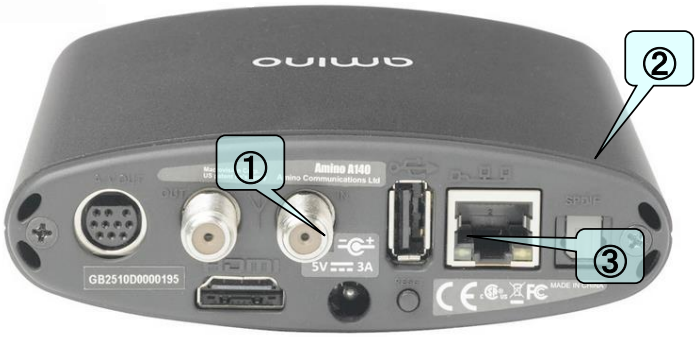
Please always use the power cable supplied. Do not use any power cable from different device even it looks the same. This causes the STB to be damaged and it cannot be repaired.
※ To switch off the STB, please make sure that it's selecting "SING IN" and then switch off with power button on the remote control. If Username or Password field is active, you are not able to switch off the STB with remote control.
Channel selection will be displayed on the TV monitor. Select a channel with right / left allow and press OK button.
Or you can select with numeric button. 1 is for JSTV1, and 2 is for JSTV2.
You will be able to change the channel while you are watching by pressing the numeric button.
You can change your language preference by colour buttons on the remote control at anytime.
Red = Japanese
Green = English

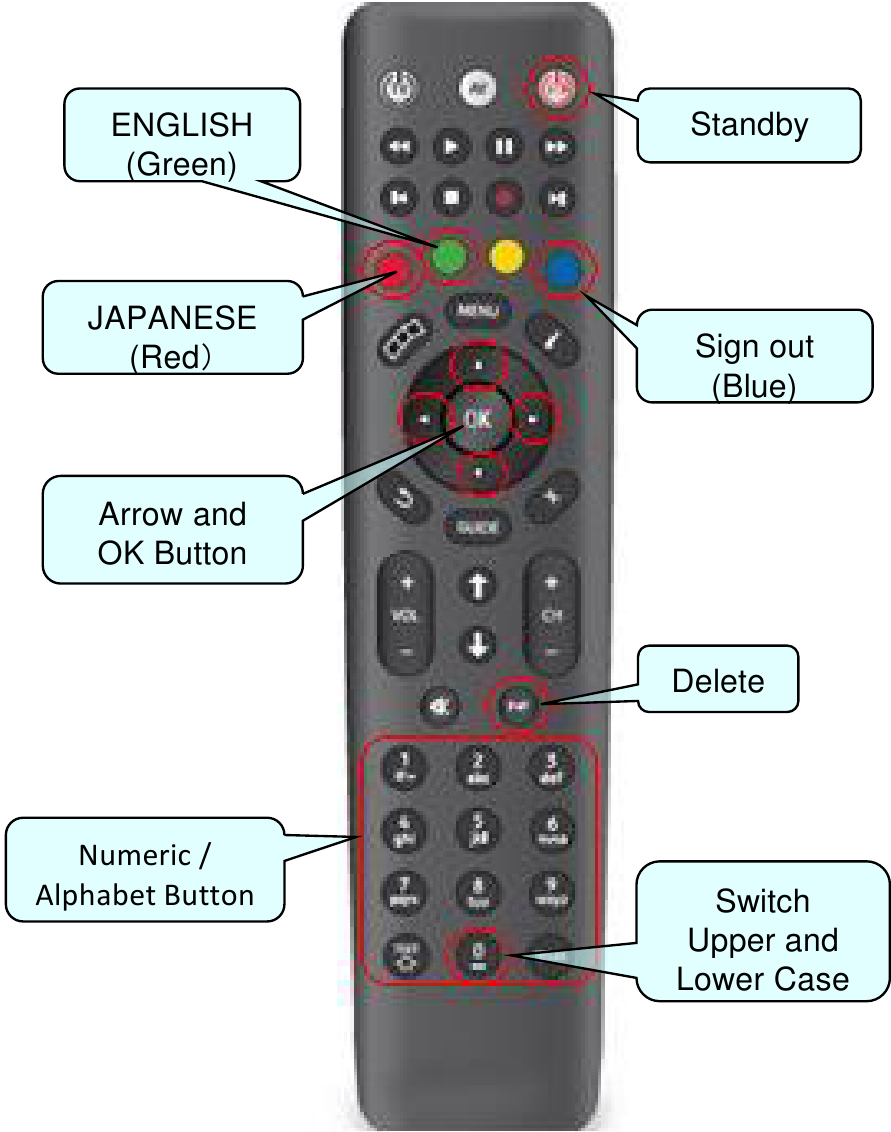
※ You must point the remote at the Amino STB when you operate.
Switch menu language anytime by colour button.
Red = Japanese
Green = English
When you press down and hold the Alphabet Button, the character on the button will appear one by one. Release the button when you see the required number or letter to enter.

Stop Viewing
Press standby button to turn off the STB or press the Stop button ( ) to go back to the channel selection page.
Restart Viewing
Press standby button to turn on the STB or from channel selection page choose desire channel.
Amino is taking time to recognize Internet signal. Please choose OK and wait to load.
It might be caused by unstable internet connection. Please reboot the STB by removing power cable. Also reboot your internet router.
If you are with in the maximum number of concurrent devices allowed, switch off the STB and wait for 5 minutes and try again.
JSTV Customer Service
+44-(0)20-7426-7330
customerservice@jstv.co.uk
Monday to Friday 9:00-16:00(UK) 10:00-17:00(CET)
Here you can download full pdf version of manual, it may contain additional safety instructions, warranty information, FCC rules, etc.
Do you have a question about the A140 that isn't answered in the manual? Leave your question here.
Thank you! Your question has been received!